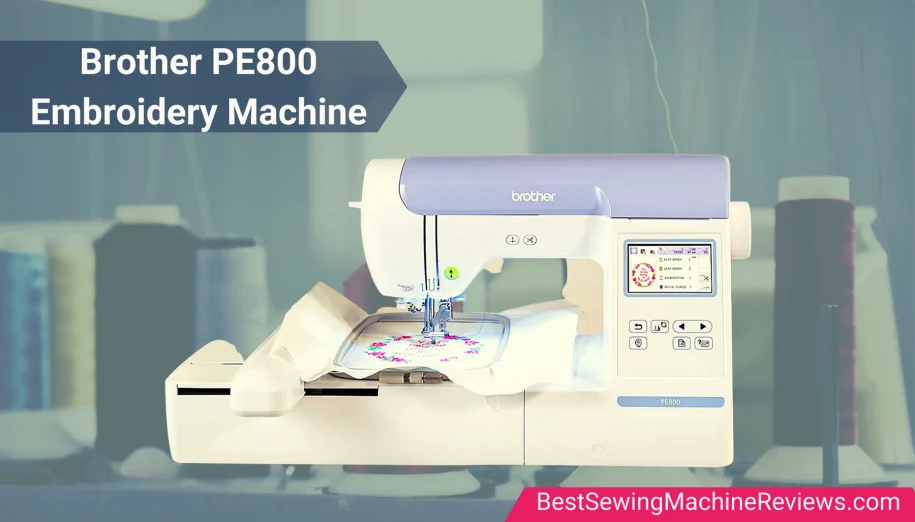The Brother PE800 Embroidery Machine is a versatile and durable Embroidery Machine that performs well and lasts for years. In addition, this machine can help to embroider, using the myriad of different attachments that come with it.
The Brother PE800 Embroidery Machine is a product from Brother. Its primary function is to digitally embroider images and designs onto fabric using the embroidery technique. Amazingly, this machine offers a single step; automatic embroidering plus an easy-to-use editing feature that lets you create your original embroidery designs in just minutes.
The features of the Brother PE800 Embroidery Machine
The Brother PE800 has many features that make it easy for users to quickly and easily set up and embroider, regardless of their skill level. Also, the PE800 Brother is one of the best known Brother Hat Embroidery Machines.
Thread Stand and Storage Feature
The Brother PE800 has all the features that make changing thread colors easy; it also has many other convenient features like the thread stand and storage compartments for small accessories.
Design Space Preview
One great feature for beginners is the design space preview, which allows you to see the design in different colors. This feature works well when you want to change the color of your design. The reason is, it will enable you to preview how your changes will look before committing them.
Color Display
The PE800 has a color display that gives you the best user experience to preview your design. The reason why PE800 is preferred over PE770 is the color display. Because PE770 has a black and while display making it hard to distinguish among colors. While PE800 gives the full advantage of differentiating colors before you can start your embroidery.
iBroidery Compatibility
The iBroidery Brother Download Center has loads of online designs that you could download for your sewing machine to use in embroidery projects. The best thing about the Brother PE800 is that it is compatible with the iBroidery designs. Now you can get these exclusive designs online.
The Benefits of owning a PE800 Brother
- The Brother PE800 Embroidery Machine is one of the best-selling products of Brother and comes with a wide array of features for the everyday quilter, seamstress, and tailor, as well as those that sell their handmade items online.
- Brother Embroidery Machine PE800 has 129 built-in designs.
- This Brother Embroidery Machine also can save your embroideries as e-mail files or USB files (in *.peps format) which allows you to send it off instantly.
- This PE800 Brother is great for those who want to expand their business accomplishments with no boundaries on creativity!
- Another benefit of this Embroidery Machine is that there are no cartridges to worry about buying; Brother has created their brand of easy-to-use sublimation thread with the Brother PE 800 embroidery sublimate.
- You can use Brother PE800 software named PE-Design that can import and convert the file format to make it usable for the machine.
- For PE800, brother sewing machine parts are easily available in the market. So if you ever want to replace a damaged part, you don’t have to buy a new machine.
Overall, the Brother Embroidery Machine PE800 is perfect for those who need portability and digital editing.
How to use the Brother PE800 Embroidery Machine
The Brother Embroidery Machine PE800 lets you embroider a pattern using a bobbin or a built-in automatic needle threader. In addition it even senses whether your fabric is stretchy and adjusts the speed to avoid crumples. The Brother PE800 is ideal for beginners as well as casual embroiderers. It happens to be a perfect tool for embroidery only. You cannot use it as a Brother computerized sewing machine.
Step 1
Supply power to the Brother Embroidery Machine PE800: Plug the machine into a 120-volt outlet and turn on the switch. With your fabric placed inside, slide it under the presser foot on top of the embroidery machine. Lower the presser foot on top to hold it in place.
Step 2
Attach the PE800 Brother bobbin: Turn your Brother Embroidery Machine PE800 over and open the large plastic cover underneath. Now locate a small hole at the left corner of this machine. Use a finger to push in the small button in that hole and at the same time turn the bobbin counterclockwise until you feel it pop out.
Step 3
Thread Brother Embroidery Machine PE800 bobbin: Hold your thread, so the tail points away from you, toward the PE800 Brother, and pull it up through the bobbin. Tie an overhand knot at the end of the thread. Slide the bobbin into its slot underneath, and then reinsert it by turning it counterclockwise until you feel that you have successfully locked the bobbin into place.
Step 4
Lower the PE800 Brother needle: Push the presser foot down and hold it in place. Rotate the handwheel to lower the needle of your machine until it punctures the fabric underneath, as well as the Brother Embroidery Machine PE800 bobbin thread.
Step 5
Start embroidering: Once your needle is in position, release the presser foot and continue rotating the hand wheel to draw a straight line from right to left along with your fabric. When you reach the edge or turn a corner, the Brother Embroidery Machine PE800 will move your fabric for you.
Step 6
Stop Brother PE800 Embroidery Machine-stitching when you finish embroidering along with your design. To stop, lift the presser foot and turn off your machine by removing its plug from the electrical outlet.
Brother PE800 Embroidery Machine Project Tutorial
Things you should know about the Brother PE800 Embroidery Machine
- The Brother PE 800 has a 4-step buttonhole function that permits you to create perfect buttonholes with ease.
- It also has adjustable stitch length control that sounds like it should be standard on all machines. But it is still usually uncommon in home Embroidery Machines; the Brother PE 800 is about midway between a home Embroidery Machine and a full-size one in this respect.
- The PE800 Brother has a high presser foot lifter which allows for smooth bobbin winding. It can work on multiple layers of fabrics without getting stuck everywhere, which means you never have to go back and redo your seams.
- One of the Brothers PE 800’s best features is its ability to reverse and redo; it also includes a free arm, making this machine very easy to use while quilting and making sleeves.
- The Brother PE800 Embroidery Machine also has built-in fonts (so you need not add them via a flash drive) and Brother’s exclusive 4-line LCD for easy viewing. This Brother PE800 is also compatible with most embroidery formats, including PES, HUS, JEF, SEW, DST, etc.
- So after having read this article, you would have come to know about the Brother PE800 Embroidery Machine, Brother PE800 Brother, and some Brother PE800 Embroidery Machine features. So for more on Brother PE800 Brother, check the link we have provided that will take you to a site that talks about Brother PE 800.
T h e Brother PE800 vs Brother PE770


The Brother PE800 is a computerized embroidering machine that allows users to customize stitches and create their own. It is functional for quilters or those who enjoy creating their patterns with custom stitches. The PE800 has an extensive library of built-in designs that are easy to use, modify and customize. With the Brother PE800, the user can choose from an assortment of stitches, including full, satin and decorative.
Designs
The Brother PE800 has 380 built-in embroidery designs, which are great for those who plan to make their clothes or quilts with custom embroidery. In addition the Brother pe770 comes with 39 designs. However, this number increases once the user connects the Brother pe770 to a computer. On the other hand, Brother PE800 has 6x more designs than its predecessor.
Diversity in Usability
The Brother PE800 can also do monograms. They are ideal for quilters who plan to personalize their finished products. With this machine, there are no limitations as to what kind of creative design can be used. Brother PE800 has a built-in memory that can save up to 300 unique embroidery designs, which can be used as-is or customized. Contrary to that, Brother Pe770 comes with 50 built-in fonts, ten font styles, and a library of 66 alphabets.
Stitches Comparison
The Brother PE800 also offers speed control from 60 to 1,000 stitches per minute. Brother pe770 has a speed of up to 7,000 stitches per minute. The Brother PE800 also offers Reverse Stitch, which is excellent for certain types of embroidery projects. Brother pe770 does not offer Reverse Stitch. However, Brother PE770 offers Reverse Stitch. Although both the models are best as per their functionality, if you were to compare Brother PE800 vs Brother PE770, PE800 has the highest votes from their users.
Compariso n with other Brother Embroidery Sewing Machines
| Features | Design | Model Name | Retailer |
|---|---|---|---|
| 138 Built-in Designs, 5″ x 7″ Hoop Area, Large 3.2″ LCD Touchscreen, USB Port, 11 Font Styles |

|
Brother PE800 Embroidery Machine
|
Check Price |
| 5” x 7” Embroidery Machine with Built-in Memory, USB Port, 6 Lettering Fonts, 136 Built-in Designs |

|
Brother PE770 Embroidery Machine
|
Check Price |
| 138 Designs, 240 Built-in Stitches, Computerized, 5″ x 7″ Hoop Area, 3.2″ LCD Touchscreen Display, 8 Included Feet |

|
Brother SE1900 Sewing and Embroidery Machine
|
Check Price |
| 80 Built-in Designs, 4″ x 4″ Hoop Area, Large 3.2″ LCD Touchscreen, USB Port, 9 Font Styles |

|
Brother PE535 Embroidery Machine
|
Check Price |
| 4 Star Wars Faceplates, 10 Downloadable Star Wars Designs, 80 Designs, 103 Built-In Stitches, 4″ x 4″ Hoop Area, 3.2″ Touchscreen, 7 Included Feet |

|
Star Wars Brother LB 5000s Sewing and Embroidery Machine
|
Check Price |
| 125 Built-in Designs Including 45 Disney Designs, 4″ x 4″ Hoop Area, Large 3.2″ LCD Touchscreen, USB Port, 9 Font Styles |

|
Brother PE550D Digital Embroidery Machine
|
Check Price |
Warranty of Brother PE800 Embroidery Machine
The Brother Company allows a warranty period of 1 year from the original purchase date for Parts, Labor and accompanying Accessory Items.
While 5 years from the original purchase date for Electronic Components and Printed Circuit Boards and 25 Years from the original purchase date for the Chassis Casting. The original purchase date is determined from the original receipt evidencing proof of purchase of this Embroidery Machine. Therefore, it is important for you to keep the receipt of your Embroidery Machine.
You can also check this document for a complete Warranty details.
Conclusion
If you have been considering buying a Brother PE800 Embroidery Machine, we hope this blog post has helped to make an informed decision. We will be sure to update our readers when new details become available about this product. Stay tuned!
Frequently Asked Questions
Can you sew on PE800?
Unfortunately, the Brother PE800 does not have the option of sewing.
Does Brother PE800 cut jump?
Unfortunately the Brother PE800 does not cut jump stiches. The fray developed during the embroidery can be removed by manually cutting the extra threads.
What format does the Brother PE800 use?
PES Files are used as a format for Brother PE800.
Can brother PE800 embroider denim?
The Ultimate best embroidery sewing machine can embroider denim and other thick fabric too.